
Introduction
In this blog entry we are going to give a brief detail of the inside components of the most frequently used and the most beloved gadget (of some people) of modern times – the mobile phone. We are going to open up a basic mobile phone and discuss the functioning of each and every part in detail. In addition to this we are also going to discuss some components not present in a basic phone (the type that we have used) but we will not delve into these parts.
A basic mobile phone consists of a processor, display screen, keypad, microphone, RF transceiver, RF power amplifier, antenna, flash IC, Power IC, Sim card reader etc.
A mobile phone is nothing but a radio, a sophisticated one but a radio nonetheless. Of course one may argue that nowadays mobile phones can perform a variety of tasks (which does not give the impression of it being a radio) but the basic functionality of a cell phone remains that of a radio.
Without further a due let’s start discussing the details of some parts which you will find if you are getting bored and decide to open up your mobile phone someday (Of course once it gets opened up there are very less chances of it ever working again :P , so just beware of the consequences).
Inside a mobile phone
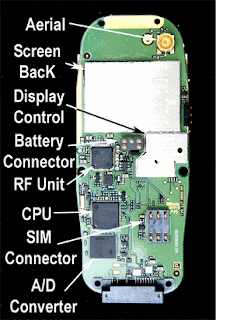
Let’s start with the components one by one –
· Digital signal processor - This is one of the most important components inside a mobile phone. As the name suggests the work of a DSP is to process signals. It detects and processes speech (voice signals). One of its units amplifies the input signal received from the microphone while another unit converts this signal from analogue to digital. A DSP processes data in real time.
· Texas Instruments is the world leader in DSPs
A practical example of the use of a DSP in a cell phone –
In a phone without a DSP 2 people cannot speak simultaneously. If someone tries to do so the signal will be cut out and he will not be able to hear what the other person is saying. Here the DSP comes into play , it processes sound signals so quickly that as soon as one speaks the other person can hear it immediately and ensure normal flow of conversation .

Older cell phones without a DSP used to have an echo but in todays digital phones there is no such echo and static. The DSP takes a real-world signal, like sound, and mathematically alters it to improve the sound. The DSP compresses the data (your voice) and removes the background noise so your voice travels at a higher rate. The result is crystal clear sound, with no annoying echoes.
The voice processing done in the DSP goes on in tandem with a compression/decompression technique done by a CODEC mechanism present in a CODEC portion in the circuit board. In this portion the signals processed by DSP are compressed and sent for further processing to other units.
· RF unit
RF refers to ‘radio frequency’ and is the transmit/receive system of a mobile phone. It is like the heart of a mobile phone .It sends out the voice or data information via the cellphone antenna, over the air and on to the nearest cellular base station - and ultimately to your call destination.
The incoming voice also travels along the same route, although it is first uncompressed from it’s incoming digital form into an audible analogue form which is then piped out as sound through the cellphone’s speaker. This analogue-to-digital and digital-to-analogue voice conversion via the CODEC is done at very high speeds, so that you never really experience any delay between talking and the other person hearing you.
· ICs
The various kinds of ICs present on a mobile circuit board are
Power IC
Flash IC
Network IC
Charger IC
These ICs have their specific function which will be discussed in the opening up section.
Besides these many other small components are -
Sim card reader - SIM card is read by the SIM card reader and then when we call someone the information is transmitted digitally to the network via the RF unit. The same route is followed when you hit the Call button (and it’s variants) on the cell phone
the number you’ve inputted is instantly and digitally transferred to the network for processing.
Connectors – Various connectors such as keypad connector (connects the keypad to circuit board), Display connector, Battery connector (The 3 pins that you can see when you insert your battery in its slot), antenna switch can also be found inside a mobile phone.
Now to the exciting part –
Lets open up the damn phone!
But first a bit of information about the equipments used-
Mobile phone used – Samsung 3010s
Camera used to shoot pics of the opening up of the phone (so as to prove that we actually opened up a phone and not picked up our entire content from Google ^_^) - Canon IXUS
Screw drivers, scissors etc.
Circuit of an advanced phone (Blackberry Curve) –
At first it was intended that we would open up Saurabh’s Blackberry Curve phone but he had no guts for that :P . Nevertheless we were able to find out about its circuit board from ITI (Industrial training institute) and included it here but these parts will not be explained as said earlier –
The dissection begins –
Samsung 3010s (Front view)
Samsung 3010s (Back view)
Back cover and battery removed
Now we can see some interesting stuff
Dissection complete, Examination begins :P
Different components inside a mobile phone
Zoomed in version of the previous image
Connectors removed
The main circuit board of a mobile phone depicting processor and ICs
Zoomed in version(Connectors removed)
Zoomed in (DSP and RF Unit)
Nokia 5800 touchscreen panel opened up
Courtesy Shikhar Singhal
Identifying the problems and defects in the test phone –
· One of the battery pins (middle one) damaged
· Microphone damaged (no mechanism for voice transmission)
· Camera not functioning (Probably due to loose connection in the connector)
· Charging mechanism dysfunctional
Experience -
Finally we can boast of being able to repair a basic mobile phone with minor problems such as displaced or loose connections etc. Had I done this project a couple of months earlier I would have been able to save 200 Rs. which I had to pay for a minor problem of a dislocated display connector.
Rohit Chandra
Saurabh Arya












No comments:
Post a Comment