RECENTLY, I deleted my friend's very important file. I know this was a very big problem as she thought that she has lost the file permanently but this is not true. we can recover a file back even if it is lost permanently. We both somehow managed to recover the file back. It is very esy to recover a file back.
REMEMBER DO NOT OVERWRITE ON THE DRIVE FROM WHICH YOU WANT TO RECOVER THE DATA, BECAUSE IT MAY HAMMER YOUR DATA RECOVERY CHANCES.
*HOW FILES GET DELETED??
--File is mistakenly deleted: if we press delete button by mistake.
WINDOWS: shift+delete
MAC: command-delete
--File was corrupt: there might be some virus in the file.
for example -- deleting google chrome
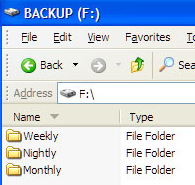 #TEMPORARY
#TEMPORARY
--Back up: If the file has a backup in the floppy disk or some other device then it can be easily restored.
FROM the recycle bin, these files can be easily RESTORED by:
#right click on the file
#click restore
#drag and drop the item from the recycle bin/trash to the folder you wish them to be stored at.
*WHAT HAPPENS WHEN A FILE GETS DELETED??
File can be deleted in two ways:
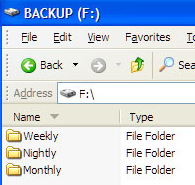 #TEMPORARY
#TEMPORARY --Back up: If the file has a backup in the floppy disk or some other device then it can be easily restored.
--Recycle bin/Trash: When a file is deleted it directly goes to:
RECYCLE BIN (windows)
TRASH (mac)
(RECYCLE BIN)
(TRASH)
#right click on the file
#click restore
#drag and drop the item from the recycle bin/trash to the folder you wish them to be stored at.
#PERMANENTLY
--if files get deleted from recycle bin/trash also
WINDOWS: right click on the file and click delete
MAC: shift-command-delete
then it can be restored from RECOVERY SOFTWARES.
Following are some recovery softwares:
#recuva (windows)
#file recovery mac (mac)
*HOW PERMANENTELY DELETED FILES CAN BE RECOVERED??
Data recovery softwares are very helpful as data can be restored even if it is permanentely deleted and if it is not overwritten. when a file is deleted the space occupied by it, is marked as free but it remains in the hard disk untill it is overwritten. Recovery softwares check if the file is there in the hard disk or not.
----RECUVA (windows)
its a freeware utility and can be downloaded from download.com
#Install the recuva
#Enter the type of file you want to recover
#Select the drive for example: D DRIVE, E DRIVE etc
#A dialogue box will appear, click scan
#It will start scanning, all the deleted files from that particular drive will appear.
>>GREEN: those which can be recovered.
>>RED: those which cannot be recovered.
#RECOVER HIGHLIGHTED option will appear when you will right click on the file. click on that option ande your file will be recovered.
----FILE RECOVERY MAC (mac)
this software perfoms a complete scan of the hard drive in which all the files are stored. This utility is available in wizard-style interface that makes the software very easy to understand and implement.
It can be downladed from download.com
#install the software
#click scan button (a scan progress will show lost data in the list)
#click on the save button.
#file will be recovered.
*EXPERIENCE: It was a great feeling working together for this blog. We enjoyed alot and hope so that this will be usefull for all.
THANKYOU sir for giving us this great oppurtunity :)
LINKS REFFERED:
our best friend-google
*CONTRIBUTED BY:
Bhawna singh
Aishwariya sharma










No comments:
Post a Comment